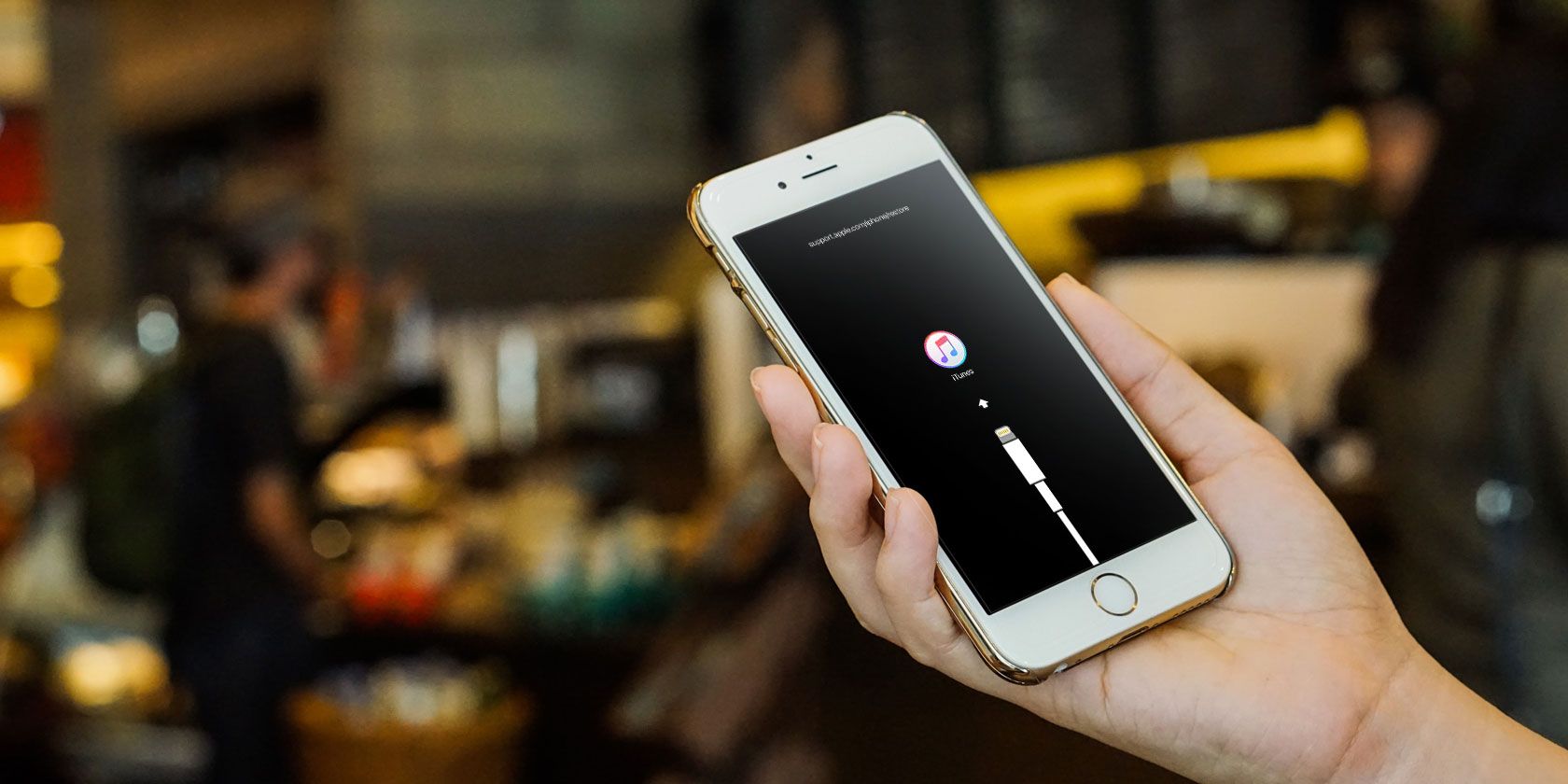
Enhanced DJ Controls with Hercules P32 Upgrade to DEX-Compatible PCDJ Software

Enhanced DJ Controls with Hercules P32 Upgrade to DEX-Compatible PCDJ Software
Download The Hercules P32 Map For DEX 3 Below For Zero-Configure Support
The pad-tastic Hercules P32 DJ controller ($299 at most online DJ equipment retailers) is now supported by DEX 3 and DEX 3 RE using the downloadable script (map) file below. The map will automatically be included in every future update of DEX 3, so if you’re already using 3.8 or higher you do not need to download below.
The Hercules P32 throws conventional DJ controller design out the window in favor of a layout, that at first glance, seems built to control production software such as Ableton Live instead of DJ software . As Hercules explains the P32:
“A unique, all-in-one controller at the crossroads of DJing and performance. With 2 decks, screens displaying the sizes of loops, effects racks, equalizers and more, Hercules P32 DJ is perfectly designed for mixing.”
Gone are jog-wheels/platters and in their place you have two grids consisting of 16 pads for both Deck A & Deck B – providing a total of 32 colorized pads (Support for assigning color is coming soon to DEX 3!). The 4×4 pad grid per deck includes assignable function buttons, loop controls and filter/effect knobs.
The Hercules P32 is smaller and highly-portable in comparison to most of the modern DJ controllers ; It will easily fit in a ruck sack to take on the road. It’s equipped with a 1/4” headphone jack for pre-fade listening (includes built-in audio interface with ASIO drivers for Windows and Core Audio support for MAC), USB port and pair of RCA outputs for master.
Minus the obvious pad-based layout that lends itself beautifully to next-level finger drumming, the Hercules P32 is a standard DJ controller equipped with a two-channel mixer and built in audio interface that now works brilliantly with either DEX 3 or DEX 3 RE DJ programs.
Note: Improved support for some of the Hercules P32 capabilities will be available with the next major DEX 3 update (3.8) – and the updated features and script will be included with the installation of the DJ software.
Download Hercules P32 Map For DEX 3
INSTALLATION INSTRUCTIONS: With DEX 3 closed – Unzip the Map (js file only) to: Documents -> PCDJ-DEX3 -> Controllers
NOTE: If you already have DEX 3.8 or higher, the MAP is already pre-installed!
Disclaimer: This post includes affiliate links
If you click on a link and make a purchase, I may receive a commission at no extra cost to you.
Hercules P32 General Features
- 3 Band EQ (per deck): Hi, Mid, Low
- Record: Stop and start recording
- Dedicated headphone cue with volume control
- Volume fader per deck
- Cross fader
- Browser function with push encoder and dedicated load buttons for each deck
- Loop/Tempo: Push encoder for engaging loop and changing loop length. Add shift to adjust master tempo
- Filter/Move: Push encoder to engage filter, while turning the knob adjusts filter parameter. Add shift while turning encoder adjusts loop size (BeatJump)
- Three dedicated FX knobs for each FX engine per deck. Macro knob controls dry/wet or press shift to engage macro function
- Transport (per deck): Play/Pause, Cue, and Sync buttons
Performance Pad Modes
- HotCues
- Add or Delete up to 16 HotCues on the fly
- Loop
- There are two loop behaviors with Slip Mode:
* Slip Mode Off: Build a loop, let it repeat. When you stop the Loop, the track continues playing after the Loop
* Slip Mode On: Build one or more loops. When you stop the Loop, the track immediately jumps back to the original position in the timeline where the track would have been if it had continued playing. This is a great way to play Loops without losing the phrasing of your track
- There are two loop behaviors with Slip Mode:
- Slicer
- Slicer mode splits an active loop into 8 Slices
- The size of the Slicer area is determined by the deck’s selected loop size
- Slices are triggered in real time: you jump between the 8 different sections of an active loop
- Once a Slice is triggered, looping will start within the selected Slice for as long as the pad is pressed
- Playback continues within the loop when no Pad is pressed
- Sampler
- This sampler lets you play using 4 Samplers per deck
- Each sampler has 4 layers, so you can load up to 16 samples per deck
- Each sample player can be individually set to Loop or Trigger mode (quantized or unquantized), and volume controlled
Hercules P32 Specification’s
| Deck Control | 8x Transport Buttons: SHIFT / PLAY / CUE / SYNC2x matrices of 16 pads each (32 pads in total) with two-color backlighting and 4 associated mode buttons (SAMPLER, SLICER, LOOP, HOTCUE)2x effects sections, each composed of 4 potentiometers and 4 activation buttons2x rotary encoders with integrated switch to control loops (LOOP) and tempo2x double 7-segment displays to view the size of the loop in progress2x rotary encoders with integrated switch to control filter (FILTER) and navigation |
|---|---|
| Mixer Section | 1x rotary encoder with integrated switch to navigate through folders and playlists2x buttons to load songs onto decks (virtual turntables)1x record mix button1x button to enable/disable SLIP mode2x 3-band EQs with respective potentiometers (HIGH, MID, LOW)2x volume control buttons (Vol +/-) for headphones2x buttons to enable/disable headphone monitoring (PFL A and B)2x volume faders1x crossfader |
| Inputs and Outputs | Stereo Output: 2x RCAHeadphone: 1/4″ / 6.35 mm TRSUSB: Type B |
| Maximum Power | Main Output: 5 dBu into 1 kOhmHeadphone Output: 5 dBu into 32 Ohms |
| THD + N | Main Output (1&2): -85 dB at 1 kHzHeadphone Output (3&4): -75 dB at 1 kHz |
| Resolution | 16-bit |
| Sample Rate | 48 kHz |
| Minimum System Requirements | PC / Mac2 GHz CPU or higher2 GB RAM or moreWindows 7 and higher (32 and 64-bit)Mac OS X 10.8 and higher(32 and 64-bit)Optional drivers are available for download on Hercules website (ASIO and product firmware update) |
| Dimensions | 14.0 x 9.4 x 1.9″ / 35.6 x 23.8 x 4.8 cm |
| Weight | 3.1 lb / 1.4 kg |
| Packaging Info | |
|---|---|
| Package Weight | 4.0 lb |
| Box Dimensions (LxWxH) | 16.5 x 10.8 x 3.2″ |
Related
https://i0.wp.com/pcdj.com/wp-content/uploads/2016/12/herculesp32support-cover.jpg?fit=706%2C360&ssl=1 360 706 Ryan Sherr https://www.pcdj.com/wp-content/uploads/2021/07/pcdj-main-logo-2.png Ryan Sherr2016-12-27 15:04:442018-10-03 15:33:48DJ Controllers | The Hercules P32 Is Now DEX 3 Supported}
Also read:
- [New] Streamlining Your Monetization Mastering YouTube AdSense
- [Updated] 2024 Approved Master Image Tweaks with Snapseed for Newbies
- [Updated] In 2024, Best Online Recording Apps Perfect for Discord Chat Rooms
- 2024 Approved Becoming an SMM Virtuoso The Ultimate Pathway of 10 Strategic Steps
- 2024 Approved Elevate Your Recordings Mastering Zoom's Features for Audio Quality
- 2024 Approved Kiddie Koala Race Relays
- 2024 Approved Transforming Gaming Logs Alternatives to FBX Recording
- Apple ID Unlock From Apple iPhone 11 Pro Max? How to Fix it?
- Clona Tu Disco Duro Más Rápidamente: Técnicas Sencillas Para Windows 10, 8 Y 7
- Come Effettuare Facilmente Un Backup Completo Di Windows 11, 8 O 7
- Cómo Hacer Una Copia De Seguridad Total Y Gratuita Del Disco Duro en Unidades SSD De Crucial
- Einfach Und Effizient: Bringt Ihr System Mit Diesen Tipps Zum Schnellzugriff Bei Windows Ebenerdig!
- In 2024, Laugh Ledger Premium, FREE Meme Collections
- IPhone Contact Management: Effective Strategies to Preserve Your Connections without Relying on iTunes (3 Options)
- Macrium Reflect: Is It Still Free or Time for a Top-Rated Substitute?
- Mastering the Art of Screenshots: A Comprehensive HP Laptop Manual
- Successfully Recover the DLL Registration Service on Your Windows 10 PC Using This Guide
- Transferring Your Memories Safely: Cost-Free Techniques for Saving Google Photos on iCloud
- Wiedererlangung Gelöschter Bilder Auf SD-Speicherkarten Gratis - Entdeckt Die 7 Effektivsten Techniken!
- Title: Enhanced DJ Controls with Hercules P32 Upgrade to DEX-Compatible PCDJ Software
- Author: Mark
- Created at : 2025-03-03 16:12:36
- Updated at : 2025-03-07 16:01:52
- Link: https://discover-exceptional.techidaily.com/enhanced-dj-controls-with-hercules-p32-upgrade-to-dex-compatible-pcdj-software/
- License: This work is licensed under CC BY-NC-SA 4.0.


